Account Replenishment (automated acceptance of WebMoney)
You can replenish your account in "Gol+Pas" bookmaker office through WebMoney system. To do this, you are required to have an electronic wallet in the system. The procedure for replenishment will be as follows:
Go to page ["Account Replenishment"] (/passport/pay/webmoney/), choose one of the Bookmaker's purses (WMZ, WMU, WME). Deposit the necessary amount in the currency of your chosen wallet. The system will automatically convert the deposited amount in the currency of your profile at the current exchange rate. Press Pay
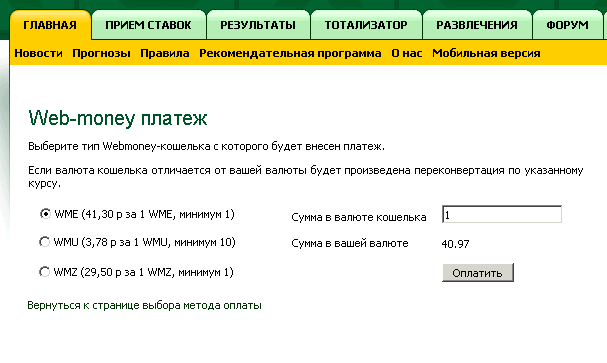
At the next step, you only need to confirm the payment.
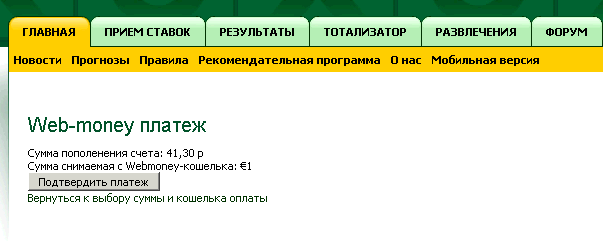
Next, you need to pay the bill, which will come into your eWallet. Press «Pay»
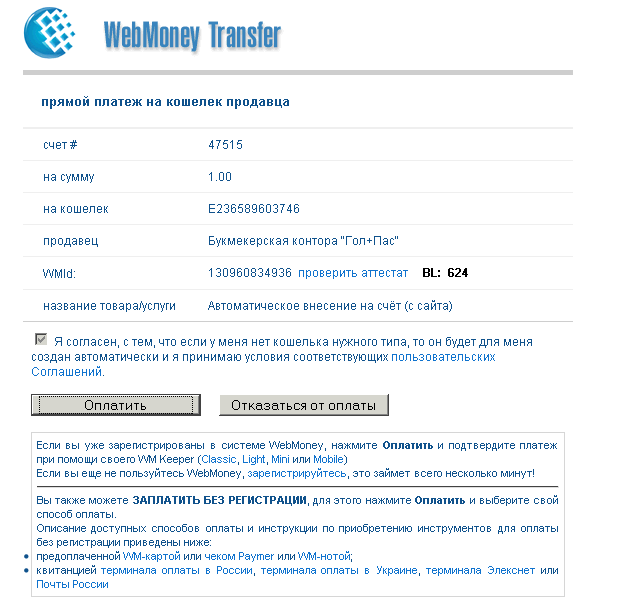
Enter the required security code.
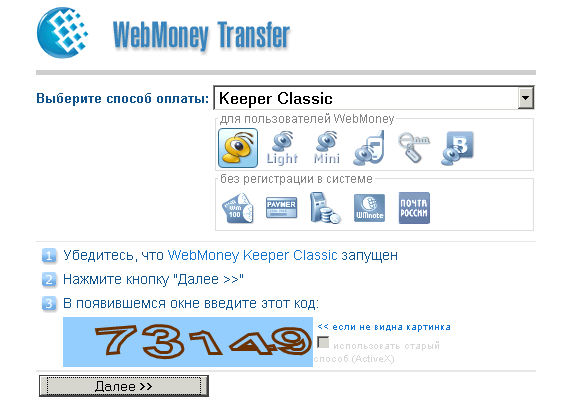
Let us remind you that since Mach 01, 2010 WebMoney system stopped accepting payments and payment in WMR (WebMoney roubles) for services such as gambling, including casinos, Poker, betting and lotteries. But even if you have a WebMoney wallet, you can still transfer money into your account at "Goal+Pass" bookmaking office. In this case, at this stage of payment the system will offer you to automatically exchange your currency for the one that you chose in the first step. Also, if you have a wallet in your currency, but funds are insufficient, the system also prompts you to select a wallet with the required amount and exchange the currency.
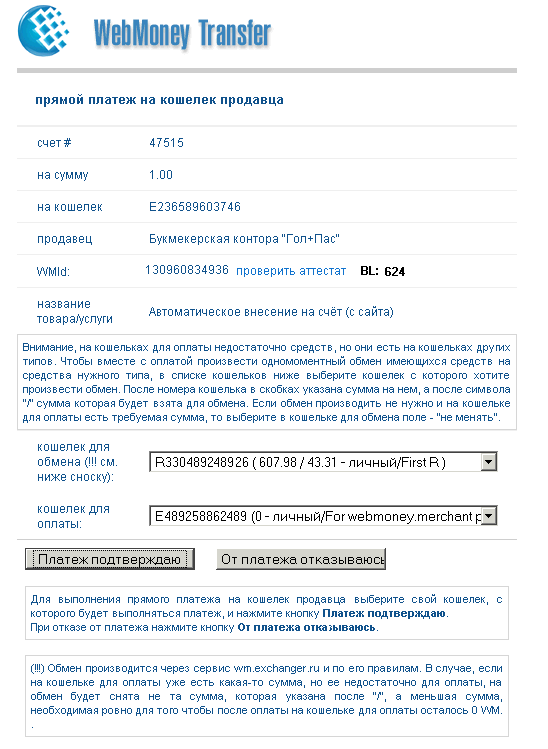
Confirm the payment.
 Logout
Logout